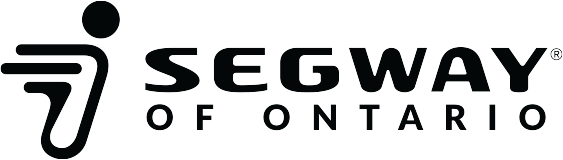Battery Replacement
Although it is recommended to use Ninebot battery it is totally possible to use other comparable batteries. The only major difference between Ninebot battery and other after market batteries is special Ninebot software that is pre-installed at the Ninebot batteries. This software communicates with Ninebot app and allows you to see charge level on the app. Other comparable batteries will work fine except giving you reading on the app. You still will be able to see the charge level on the front display.
Taking into account high price of the Ninebot branded battery it is up to you to decide if information on the App is so critical to you.
Battery Removal
Step 1. Power Off Segway miniPRO
Step 2. Put Segway miniPRO on a side to get easier access to the battery.
Step 3. Remove four fasteners using 3mm hex wrench.

Step 4. Remove the battery. Do not touch any internal electrical components.
Step 5. Press “Power” button on the MiniPro to discharge any remaining power.
Battery Installation
Step 6. Please confirm that the silicone gasket is in place.

Wrong Installation

Correct Installation

Step 7. Follow steps 5 to 2 in the reverse order.
Step 8. Confirm that silicone cap is over the charging port.
Purchase Segway Replacement Battery
Purchase MoreMini Long-Range Updated Battery
Other Useful links
Even wondered what is inside Segway miniPRO battery? Check it out here.